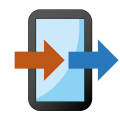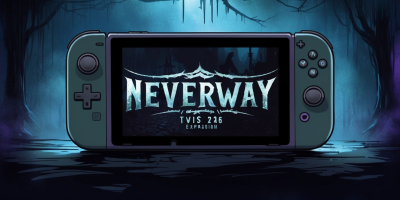Windows 11 to Add Force Quit Feature for Frozen Apps
- Apr 12, 2023

Microsoft is reportedly working on a feature for its Windows 11 operating system that will allow users to force quit frozen apps from the taskbar. This feature has been available on macOS for quite some time, and it looks like Microsoft is finally catching up to offer this much-needed convenience to its users.
Currently, when an app freezes or stops responding on a Windows PC, users have to go through multiple steps in order open Task Manager and manually force quit the app. This could be as simple as right-clicking on the app in the taskbar and selecting ‘End Task’. This would save time since there would be no need to follow several steps just to close an unresponsive program.
The report by Tom’s Hardware also suggests that this new feature will allow users more control over their system resources by providing them with direct access to terminate any process they don’t want running anymore from the same menu where you can open task manager or switch between accounts. Moreover, it allows them better visibility of what’s going wrong if something suddenly starts using too many resources without prior warning.
In addition, allowing users access directly to their system processes means they can detect malicious activity faster than before since they won't have to dig deep into their systems files or settings and just find out what's causing a problem. It also gives them an easy way of completely removing programs that are hogging up too many resources and potentially slowing down your computer's overall performance while freeing up memory space at the same time.
Conclusion
It's great news that Microsoft is finally bringing forward one of MacOS's most popular features – force quitting apps – over to its own platform with Windows 11. This should make using computers much more enjoyable as well as simpler since users no longer need technical knowledge or outside help just so they can get back up and running again when their computer starts acting up due to buggy applications or programs freezing unexpectedly.
Latest Reviews
-
![Copy My Data]() Copy My Data Tools
Copy My Data Tools -
![Amazon Alexa]() Amazon Alexa Lifestyle
Amazon Alexa Lifestyle -
![Google Classroom]() Google Classroom Education
Google Classroom Education -
![Cisco Webex Meetings]() Cisco Webex Meetings Business
Cisco Webex Meetings Business -
![Chase Mobile]() Chase Mobile Finance
Chase Mobile Finance -
![Move to iOS]() Move to iOS Tools
Move to iOS Tools
Latest Articles
-
![Unearthing Hidden Energy: The Quest for Atomic Batteries in Atomfall]()
- Aug 08, 2025
-
![Digital Horizons: Pioneering the Future of Visual Storytelling]()
- Aug 08, 2025
-
![Neverway Expands to Nintendo Hybrid Platforms with a 2026 Dark Twist]()
- Aug 08, 2025
-
![Sun-Kissed Saga: Unfolding a Summer of Immersive Adventure]()
- Jul 22, 2025