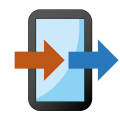The Power of Remote Teamwork: Ten Best Online Collaboration Tools
- Jul 05, 2023

As the world becomes increasingly digital, workplaces have had to adapt swiftly. One of the significant pivots has been establishing effective online collaboration for teams scattered across different geographical locations. This shift demands tools that can replicate, if not enhance, in-person interactions in a virtual environment, enabling seamless communication and collaborative workflows.
Given the myriad options available, finding the right online collaboration tools can be a challenge. Factors such as usability, integration capabilities, cost-effectiveness, and specific industry needs need to be considered. To make your search easier, we have researched and compiled a list of the top ten online collaboration tools across various functionalities - from messaging and file sharing to project management and video conferencing. Let's dive in and explore these tools to find the perfect fit for your team.
1. Slack

Slack is arguably the most popular collaboration tool currently in the market. Initially designed to eliminate emails, Slack has become an efficient hub for team communications, where members can converse through different channels based on the project, team, or topic. In addition to the easy-to-use interface, Slack has direct messaging, file sharing, and voice or video call capabilities. Perhaps the most appealing feature of Slack is its integration with numerous other work tools like Google Drive, Trello, Dropbox, Asana, and Zoom, making teamwork seamless and efficient.
2. Zoom
Zoom gained immense popularity during the pandemic as the platform for video conferencing and virtual meetings. Businesses, educational institutions, and even social circles now utilize this tool for interactive sessions. Its features include screen sharing, breakout rooms, integrated chat, and recording sessions. Zoom also has an interactive whiteboard feature for brainstorming sessions or teaching and can support several participants making it perfect for remote team collaboration and learning purposes.
3. Trello
Trello is a project management tool that is perfect for managing tasks and tracking progress visually. It utilizes a card system where each card represents a task and boards for separate projects. Team members can update cards with comments, links, files, and more, providing a comprehensive overview of the project at a glance without trudging through countless emails. Plus, Trello integrates well with other tools such as Slack, Google Drive, Evernote, and Github, elevating team effectiveness.
4. Asana

An excellent tool for teams that handle multiple tasks, Asana is a powerful task manager with a simple and user-friendly interface. Asana allows teams to visualize their work, prioritize tasks, and stay in sync with their goals. With custom project templates, automated workflows, and dashboards, teams can save time and reduce errors. Asana also integrates with many other tools, such as Slack, Gmail, and Microsoft Teams, making collaborations even more convenient.
5. Microsoft Teams
As part of Microsoft 365, Teams serve as a hub for team discussions, meetings, file sharing, and more. It is a competitor to Slack but integrated into the Microsoft Office suite, making it an excellent tool for businesses that already use Microsoft products. Teams allow the organization of channels based on department or project, host video meetings, and integrate with other Microsoft apps. Teams also offer diverse collaboration features like collaboration in real-time on Word documents or PowerPoint presentations, making it perfect for team projects.
6. Google Workspace
Google Workspace, previously known as G Suite, is a powerful collaboration platform offering various tools like Google Docs, Sheets, Slides, and Forms. These tools are excellent for real-time collaboration, whether you're co-editing a document or brainstorming on a presentation. Google Workspace also includes Gmail, Google Calendar, and Google Meet, integrating your emails, scheduling, and video conferencing on one platform. Google's robust security measures further make Workspace a reliable choice for online collaboration.
7. Dropbox
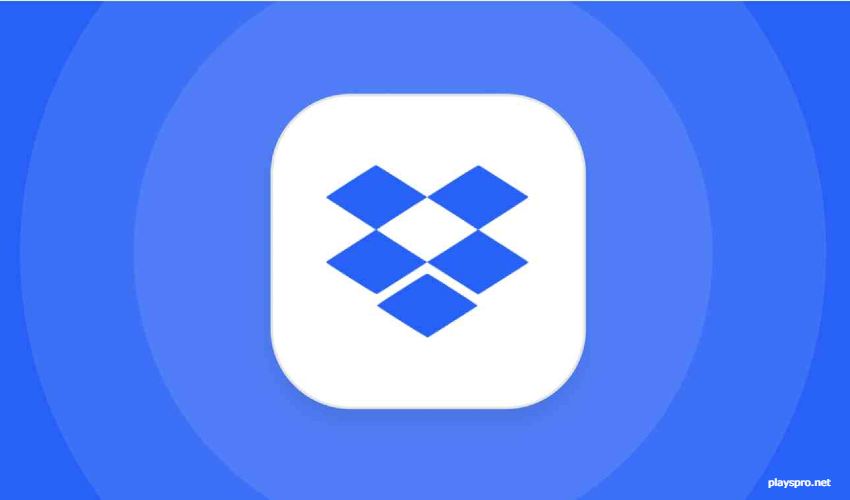
Dropbox pioneered the cloud storage movement and has evolved into a comprehensive collaboration tool. It allows you to organize and store files, collaborate on documents, and hold team discussions. And, with advanced features like Dropbox Paper, a collaborative document-editing service, and Dropbox Spaces, a smart workspace, your team can efficiently work in one place. Dropbox's robust security system also ensures your files are safe, making it a trusted choice for businesses.
8. Basecamp
Basecamp is an all-in-one project management tool essential for effectively managing remote teams. It combines to-do lists, message boards, schedules, documents & file storage, and group chats into one platform, ensuring all communication is recorded and easily accessible. Basecamp's Hill Chart feature provides project visibility to the whole team, reducing project ambiguity. Its simplicity and effectiveness make Basecamp great for small to medium-sized teams.
9. Monday.com
Monday.com is a versatile collaboration tool well-suited for project management. Its visually appealing interface gives a clear snapshot of the project status with distinct color-coding of tasks. With Monday.com, teams can track their work, manage tasks, build project plans, and share files. The tool offers a variety of templates and workflows to suit different team requirements. It also has robust reporting features to track project performance, making it a great pick for data-driven teams.
10. Notion

Notion is a new player in the market but has rapidly become popular among teams due to its versatility. It's a combination of a note-taking tool, task manager, wiki creation software, and database all in one place. With Notion, teams can create their system for knowledge management, project management, to-do lists, and more. It supports real-time collaboration, and its clean, minimalistic design boosts productivity, making it one of the best tools for remote teams.
In conclusion, the best online collaboration tools streamline communication, facilitate project management, and enhance productivity, making remote working a breeze. Whether you are a small team or a large corporation, identifying the right tool significantly impacts your team dynamics and efficiency. The ten tools discussed above stand out across various collaboration needs.
Latest Reviews
-
![Copy My Data]() Copy My Data Tools
Copy My Data Tools -
![Amazon Alexa]() Amazon Alexa Lifestyle
Amazon Alexa Lifestyle -
![Google Classroom]() Google Classroom Education
Google Classroom Education -
![Cisco Webex Meetings]() Cisco Webex Meetings Business
Cisco Webex Meetings Business -
![Chase Mobile]() Chase Mobile Finance
Chase Mobile Finance -
![Move to iOS]() Move to iOS Tools
Move to iOS Tools
Latest Articles
-
![Sun-Kissed Saga: Unfolding a Summer of Immersive Adventure]()
- Jul 22, 2025
-
![Independent Horizons: A New Era in Horror and RPG Innovation]()
- Jul 22, 2025
-
![Fusing Realities: Humanity Meets Code in a New Digital Frontier]()
- Jul 22, 2025
-
![Innovative E-Ink Experience: The Ultimate Bundled Digital Reader and Note-Taking Tablet]()
- Jul 08, 2025