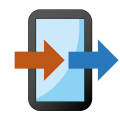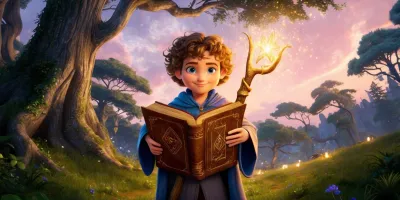A Comprehensive Guide to Downloading and Starting Your Minecraft Adventure in 2024
- Oct 18, 2024

Since its launch over a decade ago, Minecraft has enamored players and stirred their creativity worldwide, continuing to hold its status as a beloved title in 2024. Its distinctive fusion of imagination, discovery, and adventure continually captivates millions, whether they are seasoned veterans, returning enthusiasts, or newcomers to the blocky universe. For those looking to dive into Minecraft or re-enter its enchanting worlds, the process for starting can seem somewhat intimidating. This guide will meticulously navigate you through each phase, one stride at a time, through the steps to download and start playing Minecraft on various platforms, ensuring that you can join in on the fun regardless of your gaming preference.
Getting Started on Consoles
For gamers who prefer console gaming, downloading Minecraft is a straightforward process. Each platform provides a secure storefront where you can purchase and play the game with ease.
Navigating the Console Store
On your console of choice—be it PlayStation, Xbox, or Nintendo Switch—begin by accessing the respective online store. PlayStation players should head to the PS Store, Xbox players can visit the Xbox or Microsoft Store, and for Nintendo Switch users, the Nintendo eShop is the right destination.
Finding Minecraft
As soon as you step into the shop, take advantage of the search feature to locate Minecraft. The game is priced slightly differently across platforms; it typically costs $19.99 on PlayStation and Xbox, while Switch players will need to pay $29.99. Additionally, physical copies are available at retail stores for those who prefer a tangible disc.
Making Your Purchase
After deciding on a format, you will need to complete the purchase. This step will unlock the download for your gaming system, leading you to set up a new account or gain access to a current one.
Getting In with Game Pass
If you possess an Xbox Game Pass subscription, you can enjoy Minecraft without any extra charges. The game is included in the lineup, allowing you to download it and start playing right away.
Starting Your Adventure on PC
For PC players, the process becomes a bit more intricate due to the availability of two editions of Minecraft: Bedrock and Java. Here’s how to get started on a Windows device.
Choosing Your Edition
The first step is to determine which edition of Minecraft you want. Both editions can be purchased simultaneously, but it's essential to know the differences before making your choice. The Java Edition offers features and mods not available in Bedrock, while Bedrock has cross-platform compatibility.
Using the Microsoft Store
Access by default on all Windows devices, the Microsoft Store is your destination for acquiring Minecraft. Search for the game and select the option that bundles both Bedrock and Java Editions.
Signing In Required
You will be asked to log in to your Microsoft account if you're not already logged in. This stage is vital for overseeing your game purchases and subsequent installations.
Payment Details
The price for both editions is typically $29.99. If you belong to Xbox Game Pass, congratulations! You can download the game for free as part of your subscription, simplifying your start even further.
Initiating the Download
Once the payment is confirmed, your next step is the installation process. This will involve downloading both the Minecraft Launcher and the Windows version of Minecraft.
Launch and Select
After the installation is complete, launch the Minecraft Launcher. Here you will log into your Microsoft account again, allowing you to choose your preferred edition to play.
Installation of Your Chosen Edition
Depending on your selection, there could be a additional installation process for the specific edition you opt to play. Once that is completed, you can finally click "Play" and begin your Minecraft journey.
Venturing into Mobile Gaming
For individuals who relish playing games while on the move, Minecraft is readily available on mobile devices, allowing for seamless gameplay anytime, anywhere.
Downloading on iOS and Android
Mobile players can access Minecraft on both iOS and Android platforms. iOS users should visit the App Store, whereas users on Android will encounter the game in the Google Play Store. The price for Minecraft on mobile is set at $7.
Availability of Editions
It's essential to emphasize that merely the Bedrock Edition is available on mobile devices—Java Edition is not supported. This ensures that mobile gameplay is simplified, focusing on a consistent experience across various platforms.
Preparing to Play
After the payment and download, you can open the application immediately. Due to the exclusivity of the Bedrock Edition in mobile gaming, your experience will be curated to ensure optimal performance on your device.
Diving into Your First World
The moment the installation completes, you’re ready to dive into the Minecraft universe. With just a tap on “play,” you can create, explore, and interact within a vast blocky landscape—all operating seamlessly through your handheld device>
Community and Gameplay
Regardless of what platform you choose, Minecraft boasts a vibrant and engaged community. Multiplayer options allow players to interact with friends or join broader networks, fostering a collaborative environment.
What Makes Minecraft Unique
The game's sandbox nature allows players to express themselves creatively, whether through building ambitious structures, exploring vast biomes, or engaging in resource management. With updates continuing post-launch, new elements regularly enhance gameplay to keep it fresh and exciting.
Conclusion and Moving Forward
Whether returning to the game or embarking on your first adventure, downloading and playing Minecraft in 2024 is an accessible endeavor. With platforms catering to every type of gamer, the only limit is your imagination. Embrace the blocks, summon your inventiveness, and plunge into the mesmerizing universe of Minecraft.
Latest Articles
-
![Budding Fortunes: Navigating the Intricate World of Animal Crossing Money Trees]()
- Feb 22, 2026
-
![Embracing New Magic: The Dawn of a Fresh Wizarding Journey]()
- Feb 22, 2026
-
![Romania's High-Stakes Counter-Strike 2 Playoffs: The Road to Glory]()
- Feb 22, 2026
-
![Ancient Shadows and Fluid Combat: A Journey Through Nioh 3's Mystical Japan]()
- Feb 08, 2026