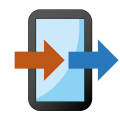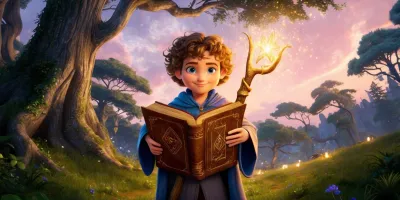Enhancing Google Chrome for Android: Background Text Playback and Improved Multitasking Features
- Jul 09, 2024

Users of Google Chrome for Android have recently welcomed a new feature that reads aloud text-heavy webpages, providing an alternative way to consume web content. Dubbed ‘Listen to this Page,’ this functionality can be found in the three-dotted menu icon and offers various voices and languages to select from. A fresh report now indicates that this feature could become even more robust with background text playback.
Background Text Playback
MSPowerUser has reported that Google is developing a feature to improve ‘Listen to this Page’ with background playback capabilities. As things stand, Android users can activate the text-to-speech feature, but the reading halts as soon as Chrome is minimized. The browser's team appears to be working on a flag known as “Read Aloud Background Playback,” which aims to permit this function to continue running even when the browser is not the active window. The description of the flag notes, “Add support for background playback for Read Aloud.”
The innovation will enable users to listen to webpage content while multitasking, switching between different apps, or even when the device’s screen is locked. This would significantly upgrade the current setup, giving users uninterrupted auditory access to information.
Key Features of ‘Listen to This Page’
The ‘Listen to This Page’ feature for Android, launched with version 125 of Google Chrome, showcases impressive capabilities. It operates through a mini-player situated at the bottom of the screen, allowing users to play, pause, fast forward or rewind by 10 seconds, and adjust playback speed. The auto-scrolling function ensures that users can follow along with the text being read aloud.
Multiple Language Support
One of the standout aspects of ‘Listen to This Page’ is its support for a diverse range of languages. These include popular Indian languages such as Bengali and Hindi and widely spoken international languages like Arabic, Chinese, English, French, German, Indonesian, Italian, Portuguese, Russian, and Spanish. This extensive range of linguistic support caters to a global audience and enhances accessibility for non-native English speakers.
Understanding Minimised Custom Tabs
In addition to enhancing the auditory reading capabilities, Google Chrome for Android has also introduced Minimised Custom Tabs in the Chrome 124 update. This feature enables users to navigate seamlessly between native applications and web content. Identified by a downward button on the top banner next to the website’s name, Minimised Custom Tabs transform Chrome tabs into a floating picture-in-picture (PiP) window when activated.
The feature enhances multitasking by allowing users to continue accessing web content while using other applications. This adds another layer to the browser's already rich array of multitasking tools, making Google Chrome for Android an even more powerful tool for productivity.
Additional Context
While these improvements may seem incremental, they significantly elevate the browser's user experience. Imagine being able to listen to an insightful article or an educational post without having to stay glued to your screen. This could be particularly useful for individuals who are sight-impaired or those who prefer auditory consumption of information for multitasking purposes.
Background text playback is set to revolutionize how users interact with web content on their mobile devices. Whether commuting, exercising, or working on other tasks, users will soon have the freedom to absorb web-based information effortlessly.
Likewise, Minimised Custom Tabs enhance fluidity between browsing and other activities, making it easier to gather web information without disrupting workflow. For instance, professionals who need to reference online resources while working on a document or students who require quick access to web-based notes during lectures will find this feature greatly beneficial.
Conclusion
Google Chrome for Android is steadily becoming a multifaceted browser that caters to a broad spectrum of user needs. The advent of features like ‘Listen to this Page’ with potential background playback and Minimised Custom Tabs underscores Google’s commitment to enhancing user experience and accessibility.
As Google keeps developing and launching new attributes, the efficacy of the browser is poised to escalate, offering individuals a highly tailored and productive web navigation experience. The looming introduction of background text playback and the recent rollout of Minimised Custom Tabs both signal exciting advancements for the platform—ensuring that Google Chrome remains at the forefront of mobile web browsing technology.
Latest Articles
-
![Budding Fortunes: Navigating the Intricate World of Animal Crossing Money Trees]()
- Feb 22, 2026
-
![Embracing New Magic: The Dawn of a Fresh Wizarding Journey]()
- Feb 22, 2026
-
![Romania's High-Stakes Counter-Strike 2 Playoffs: The Road to Glory]()
- Feb 22, 2026
-
![Ancient Shadows and Fluid Combat: A Journey Through Nioh 3's Mystical Japan]()
- Feb 08, 2026