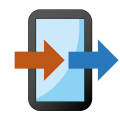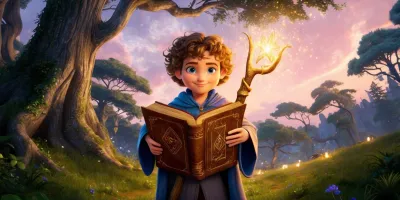Streamlined Access: Google Photos Enhances User Experience with Locked Folder Update
- Jul 09, 2024

Google Photos has recently rolled out an important update to its app interface, making it easier for users to access certain features. This change primarily affects the positioning of the Locked Folder, a secure feature within the Google Photos application on both iOS and Android platforms. By repositioning this folder, Google aims to enhance user convenience without compromising security. Let's delve into the details of this update and how it impacts different elements of the app.
Improved Access to Locked Folder
One of the most notable changes in the latest update is the repositioning of the Locked Folder. Previously, users had to navigate through the Utilities folder to access this secure folder. This required multiple clicks, which made the folder more private but harder to find. The new update moves the Locked Folder directly to the Library tab, alongside other commonly used features like Favourites, Archive, and Trash.
Why the Change?
Before this update, the secure Locked Folder was somewhat hidden within the Utilities section. While this provided an extra layer of security, it also made accessing the folder cumbersome. Google recognized the need to balance security and accessibility, leading to this reorganization. The new positioning aims to offer users quicker and easier access without significantly compromising privacy.
Reorganization Across Other Features
The update doesn't just affect the Locked Folder. Other functionalities and sections within the Google Photos app have also been redistributed. Many options that were previously housed under the Utilities folder can now be accessed through the plus button on the top bar of the interface.
What’s New Under the Plus Button?
Following the most recent upgrade, users can now effortlessly locate features that allow for the creation of new photo collections, compilations, featured videos, dramatic images, and lively animations. The options to share with a partner and import photos are also included in the same section. This reorganization aims to simplify the user experience by consolidating related features within a single, easily accessible menu.
User Experience and Rollout
This reconfiguration is being rolled out gradually across various devices. 9to5Google initially observed this change, and it's expected that the rollout will reach all users in the coming weeks. At the time of the update, some users, including those at Gadgets 360, had yet to see these changes on their devices.
User Feedback and Expectations
As with any update, user feedback will be crucial in determining the overall success of these changes. Initial reactions appear to be positive, particularly regarding the improved accessibility of the Locked Folder. However, the true impact will be more evident as more users receive the update and begin to interact with the new layout.
Understanding the Locked Folder
For those unfamiliar, the Locked Folder in Google Photos is a storage section where users can securely store private photos and videos. This folder is protected by device authentication methods such as fingerprints, PIN codes, or patterns, making it a safe place for sensitive media. The reorganization aims to retain this security while also making the folder easier to access.
The Balance of Security and Convenience
Security is a major concern for many users, particularly when it comes to storing personal media. Google’s challenge has been making the Locked Folder secure and convenient. By repositioning it to the Library tab, Google hopes to strike a balance that satisfies both these requirements.
General Information on Google Photos
Google Photos is a popular photo management and sharing service that lets users store photos and videos online. This software can be accessed on both Android and iOS interfaces, providing a variety of functionalities including image modification, album assembly, and automated data backup. With artificial intelligence, the app also suggests animations, collages, and other creative ways to enhance your photo collection.
Google Photos Features
Some of the standout features of Google Photos include:
- Automatic backup: Ensures all your photos are saved in the cloud.
- Editing tools: Offers basic to advanced photo editing options.
- Search functionality: Uses AI to let you search photos by people, places, or objects.
- Shared libraries: Allows you to share your photo library with others.
- Photo books: Let you create physical photo books from your digital images.
Conclusion
The recent update to Google Photos significantly improves the user experience, particularly with the easier accessibility of the Locked Folder. By reorganizing the layout and repositioning key features, Google is making the app more intuitive and user-friendly. As the update rolls out to more users, it's expected to refine the balance between accessibility and security, offering a seamless experience to its vast user base.
Overall, these changes underline Google’s ongoing efforts to enhance its photo management tools, making them both powerful and user-centric. Whether you are a casual user or a photo enthusiast, these updates are designed to make your interaction with Google Photos smoother and more enjoyable.
Latest Articles
-
![Budding Fortunes: Navigating the Intricate World of Animal Crossing Money Trees]()
- Feb 22, 2026
-
![Embracing New Magic: The Dawn of a Fresh Wizarding Journey]()
- Feb 22, 2026
-
![Romania's High-Stakes Counter-Strike 2 Playoffs: The Road to Glory]()
- Feb 22, 2026
-
![Ancient Shadows and Fluid Combat: A Journey Through Nioh 3's Mystical Japan]()
- Feb 08, 2026