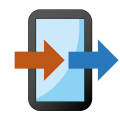How to Track Your Medication on iPhone with iOS 16
- Jul 08, 2022

One of the most important apps on your iPhone is, of course, Health. Not only does it count your steps and track your sleep, it can be used as a hub to merge the data from third-party health apps, as well as connect you to your doctor. But the upcoming iOS 16, will also help you not forget to take your medications as prescribed.
After the update, the app will receive a new tool called Medications. With it, you can build a list of medications to take based on your prescriptions. To do it, you need to launch the app, choose the “Medications” category, and then tap the “+” button. It will then prompt you to enter the name of the medicine or to scan it with the camera of your device. Then the system will recognize it automatically and fetch the data from the online database. You can also search it from the list, using suggestions as you enter it by letters.
The most important part of it is the reminder. You need to choose how often you will take this medication (every day or less frequently) and then the exact time when you are going to take it. You can set multiple reminders if the medication should be taken more than once a day. For different medications, there are independent reminders.
The app can contain many independent reminders for all the pills and shots you take. To choose between them, you can select various icons for certain types of medications that even offer different pill shapes. One of the interesting (and probably lifesaving) parts of the app is the database that shows how different medications interact with alcohol, tobacco, or marijuana. If they are not compatible, you will see the warning that recommends you abstain from these while you’re taking the medication.
The feature will be available as soon as you update your iPhone/iPad to iOS 16 which will probably be available in the autumn. Are you using any third-party apps to track your medications? Anticipating the update already? Let us know about it in the comments!
Latest Reviews
-
![Copy My Data]() Copy My Data Tools
Copy My Data Tools -
![Amazon Alexa]() Amazon Alexa Lifestyle
Amazon Alexa Lifestyle -
![Google Classroom]() Google Classroom Education
Google Classroom Education -
![Cisco Webex Meetings]() Cisco Webex Meetings Business
Cisco Webex Meetings Business -
![Chase Mobile]() Chase Mobile Finance
Chase Mobile Finance -
![Move to iOS]() Move to iOS Tools
Move to iOS Tools
Latest Articles
-
![Sun-Kissed Saga: Unfolding a Summer of Immersive Adventure]()
- Jul 22, 2025
-
![Independent Horizons: A New Era in Horror and RPG Innovation]()
- Jul 22, 2025
-
![Fusing Realities: Humanity Meets Code in a New Digital Frontier]()
- Jul 22, 2025
-
![Innovative E-Ink Experience: The Ultimate Bundled Digital Reader and Note-Taking Tablet]()
- Jul 08, 2025